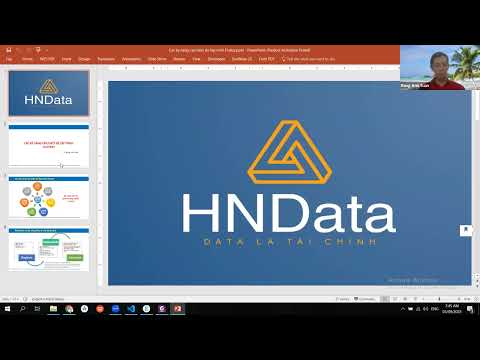Lập trình Flutter đa nền tảng Level 3 (03.2025) - Buổi 1
Lập trình Flutter đa nền tảng Level 3 (03.2025) - Buổi 1
Giới thiệu
Buổi học đầu tiên của khóa học Lập trình Flutter đa nền tảng Level 3 tập trung vào việc xây dựng kiến trúc ứng dụng Flutter kết hợp với backend và thực hành gọi API. Đây là bước đầu tiên để các bạn hiểu rõ hơn về cách xây dựng một ứng dụng hoàn chỉnh từ frontend đến backend.
Nội dung chính
1. Tổng quan về kiến trúc Flutter kết hợp với backend
- Frontend (Flutter App): Giao diện người dùng (UI), quản lý trạng thái (State Management), và xử lý dữ liệu (Repository).
- Backend: API, cơ sở dữ liệu (Database), và các dịch vụ hỗ trợ (Services).
- Luồng dữ liệu: Cách dữ liệu được truyền từ backend lên frontend và ngược lại.
2. Các kỹ năng cần thiết để lập trình Flutter Level 3
- Quản lý trạng thái nâng cao: Sử dụng các thư viện như Provider, Bloc, Riverpod.
- Làm việc với API: Gọi API, xử lý dữ liệu JSON, và tích hợp với backend.
- Xây dựng kiến trúc ứng dụng: Tạo sơ đồ kiến trúc rõ ràng để dễ dàng bảo trì và mở rộng.
- Triển khai ứng dụng: Đóng gói và xuất bản ứng dụng lên Google Play Store và Apple App Store.
3. Thực hành gọi API
- Demo API: Sử dụng API mẫu để hiển thị danh sách sản phẩm trên ứng dụng Flutter.
- Các bước thực hiện:
- Tạo project Flutter.
- Thêm thư viện hỗ trợ gọi API (ví dụ:
http,dio). - Xây dựng model để định nghĩa dữ liệu.
- Gọi API và hiển thị dữ liệu lên giao diện.
Bài tập thực hành
- Yêu cầu: Xây dựng một ứng dụng Flutter đơn giản để hiển thị danh sách sản phẩm từ API.
- Các bước thực hiện:
- Vẽ sơ đồ kiến trúc ứng dụng.
- Tạo project Flutter và cấu hình các thư viện cần thiết.
- Gọi API và hiển thị dữ liệu lên giao diện.
Kết luận
Buổi học đầu tiên đã giúp các bạn nắm được tổng quan về kiến trúc ứng dụng Flutter kết hợp với backend và cách gọi API để hiển thị dữ liệu. Đây là nền tảng quan trọng để các bạn tiếp tục phát triển các kỹ năng lập trình Flutter ở mức độ nâng cao.